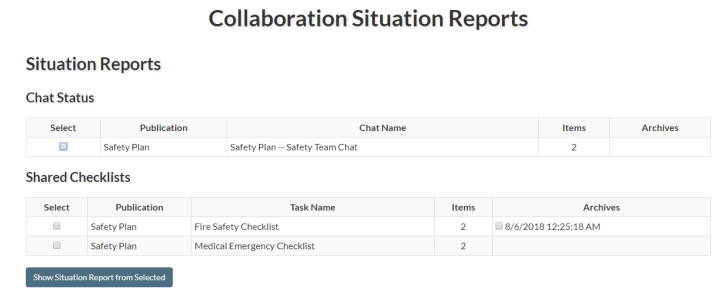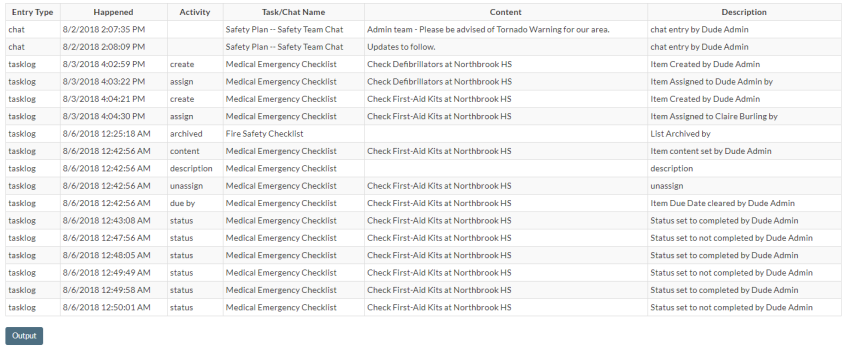Back to CrisisManager Main Menu
Situation Reports
Reports of what detailed collaboration activities have occurred can be pulled from within the Online Portal, and can be easily exported and opened with Microsoft Word.
How to Create a Situation Report
- Click on the Collaboration tab.
- Select Collaboration SitRep. This will bring up a list of all the Secure Chats and Shared Checklists across all plans within your current organization level.
- Check the box next to any chats or checklists you wish to report on.
- Click Show Situation Report from Selected.
- The report information will display, including time and date stamps, a list of participants, and a separate view of Active Checklists.
- To export the report, scroll to the bottom of the page and click Output.
- The default file format is .rtf, but you can open the file in Microsoft Word to view it more easily.